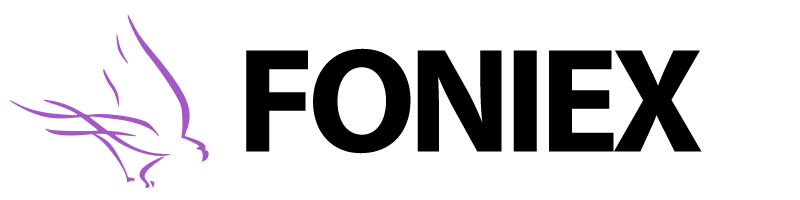How WordPress Enhances Your Business: Key Benefits for Small Businesses

In today's digital landscape, small businesses are constantly seeking ways to gain a competitive edge. A well-designed website has become an indispensable tool for growth and success. WordPress, a popular content management system, offers numerous benefits of a website for small business, providing a robust platform to establish a strong online presence and drive growth.
WordPress empowers small businesses with its flexibility and user-friendly interface. It enables companies to create visually appealing websites that reflect their brand identity and engage customers effectively. Through WordPress plugins and customizable themes, businesses can enhance their search engine optimization, streamline content marketing efforts, and boost lead generation. Additionally, WordPress's scalability allows businesses to adapt and expand their online presence as they grow, making it a cost-effective solution for long-term success in the digital realm.
Flexibility and Customization for Your Business Needs
WordPress stands out as a versatile platform that adapts to the unique requirements of small businesses. Its flexibility allows companies to create websites that truly reflect their brand identity and cater to their specific needs.
Themes and Templates
One of the key strengths of WordPress is its vast array of themes and templates. These pre-designed layouts serve as a starting point for businesses to build their online presence. With themes like Divi by Elegant Themes, small business owners gain full control over their website's appearance without needing extensive web design or coding knowledge 1. Divi's built-in drag-and-drop builder enables the creation of custom layouts, making it an excellent choice for businesses as they evolve.
Other notable themes include OceanWP, which offers deep customization options without requiring technical expertise, and SeedProd, which provides over 200 pre-built templates and a visual editor for designing small business websites exactly as envisioned 1. These themes not only offer esthetic appeal but also ensure that websites can grow and change alongside the business.
Plugins for Extended Functionality
WordPress plugins are powerful tools that extend a website's capabilities without requiring extensive development skills. These software add-ons can be easily installed and integrated, allowing businesses to enhance their sites with new features or customize existing ones .
Some essential plugins for small businesses include:
- WooCommerce: This free plugin transforms a regular WordPress site into a fully-functional online store, enabling businesses to sell products or services .
- Yoast SEO: Acts as a personal SEO guide, helping businesses optimize their content for search engines and improve their online visibility .
- Gravity Forms: Simplifies the creation of various types of forms, from contact forms to surveys, using a user-friendly drag-and-drop interface .
These plugins, among many others, allow small businesses to tailor their websites to meet specific needs, from e-commerce solutions to lead generation and customer engagement.
Scalability as Your Business Grows
One of WordPress's most significant advantages is its ability to scale seamlessly as businesses expand. As companies grow and their needs change, WordPress websites can easily accommodate increased content volume and more advanced requirements .
WordPress's scalability is evident in several ways:
- Content Management: Businesses can add a high volume of new content quickly without compromising quality or performance .
- Bespoke Features: WordPress allows for the development of custom functionalities to support evolving business needs .
- Plugin Integration: As requirements become more complex, businesses can integrate additional plugins to enhance site capabilities .
To ensure optimal performance as websites grow, it's crucial to choose scalable managed WordPress hosting. Such hosting solutions can handle increased traffic and server demands, ensuring that websites remain fast and reliable even during periods of rapid growth or traffic spikes .
By leveraging WordPress's flexibility, customization options, and scalability, small businesses can create websites that not only meet their current needs but also adapt and grow alongside their operations. This adaptability makes WordPress an ideal platform for businesses looking to establish and maintain a strong online presence in an ever-evolving digital landscape.
User-Friendly Content Management
WordPress provides a user-friendly interface that simplifies content management for small businesses. Its intuitive dashboard and easy-to-use features enable efficient content creation, editing, and media management.
Intuitive Dashboard
The WordPress dashboard serves as the control panel for website administrators. Upon logging in, users are greeted with a home screen that offers a quick overview of recent activity, latest comments, and options for creating draft posts 1. The left-hand menu provides easy access to various pages, allowing administrators to navigate effortlessly through different sections of their website .
Easy Content Creation and Editing
WordPress offers a straightforward approach to content creation and editing. Users can add new content through the following methods:
-
Posts: Ideal for blog entries and dynamic content. To create a new post, users can navigate to "Posts" > "Add New" .
-
Pages: Best suited for static content like "About Us" or "Contact" pages. Users can access this feature by going to "Pages" > "Add New" .
-
Block Editor: WordPress utilizes a block-based editor that manages each part of a post as a standalone entity. Even paragraphs and headings have their own blocks, providing flexibility in content creation .
The block editor offers various features to enhance content creation:
- Adding new blocks: Users can click the plus sign to add new blocks, choosing from a wide range of options .
- Columns: This feature allows for customizable layouts, enabling users to create visually appealing content structures .
- Images: Users can easily add images by uploading new ones, selecting from the media library, or inserting from a URL 4.
- Separators: These can be used to break up content and improve readability 5.
Media Management
WordPress simplifies media management through its Media Library feature. Here's how users can effectively manage their media files:
-
Accessing the Media Library: Users can find this feature by navigating to "Media" in the dashboard .
-
Uploading Files: To add new media, users can click the "Add New" button or simply drag and drop files directly into the Media window .
-
Organizing Files: WordPress automatically organizes uploaded files into year and month-based folders within the
/wp-content/uploads/directory 1. -
Custom Folders: For more organized media management, users can utilize plugins like Media Library Folders. This tool allows for creating custom folders, moving files, and renaming them directly from the WordPress backend .
-
Editing Media Information: Each media file includes editable information such as title, caption, alt text (for images), and description. Users can also access details like file URL, dimensions, and upload date .
By leveraging these user-friendly features, small businesses can efficiently manage their website content, create engaging posts and pages, and organize their media files effectively. This streamlined approach to content management allows businesses to maintain a professional online presence with ease.
SEO Advantages for Increased Visibility
WordPress offers numerous SEO advantages that help small businesses increase their online visibility and attract more potential customers. These benefits range from built-in features to powerful plugins and mobile responsiveness, all of which contribute to improved search engine rankings.
Built-in SEO Features
WordPress.com sites come equipped with several out-of-the-box SEO tools that make it easier for new visitors, leads, and customers to find websites 1. One of the most important features is the auto-generated and auto-updated sitemap. This directory of webpages helps search engines read, categorize, and index pages quickly, ensuring that the most relevant traffic is directed to the site .
Another built-in feature is the clean and intuitive URL structure. Search engines scan webpage URLs to understand content, and WordPress.com keeps things clean and intuitive for blog posts, category pages, and all other pages across the site . This helps both search engines and users navigate the site with a better understanding of what to expect on each page.
WordPress.com also provides an easy method for verifying sites with search engines, unlocking more SEO features like analytics. Site owners can simply paste tracking code snippets from Google, Bing, Yandex, and other search engines into a form field, making the process quick and straightforward .
SEO Plugins
For WordPress users on higher-level plans, additional SEO tools are available through plugins. These plugins can provide useful features to fine-tune search results and optimize site rankings . One of the most popular and powerful SEO plugins is Yoast SEO, which offers a range of features to improve website visibility.
Yoast SEO allows users to optimize content for specific keywords, create custom meta descriptions and titles, and analyze website performance 4. It also provides a meta description rating, SERP preview, XML sitemap creation, and helps improve load times . For those looking for more advanced features, Yoast SEO Premium offers additional tools such as internal linking suggestions, content insights, and a redirect manager 4.
Other notable SEO plugins include All In One SEO, which offers sitemap generation, knowledge graphs, local SEO recommendations, and meta tag generation 6. Rank Math is another popular choice, providing features like snippet preview, 404 monitoring, and redirect implementation 7.
Mobile Responsiveness
Mobile responsiveness is crucial for SEO, as it directly influences search engine rankings and user experience. Google's ranking algorithm considers mobile-friendliness as a ranking factor, with mobile-friendly websites more likely to rank higher in search engine results pages (SERPs) 1.
WordPress themes are typically optimized for mobile experiences, ensuring that websites look and function well on various devices 6. This is particularly important given that most websites now receive more traffic from mobile devices than desktop computers 6.
Mobile responsiveness contributes to lower bounce rates, as users are more likely to stay and engage with content that is easily accessible on their devices . It also enhances navigation by providing a seamless and intuitive experience for mobile users, who often have different needs and expectations compared to desktop users 6.
By leveraging these SEO advantages, small businesses can significantly improve their online visibility, attract more potential customers, and ultimately drive growth in the digital realm.
Cost-Effective Solution for Small Businesses
WordPress offers a cost-effective solution for small businesses looking to establish a strong online presence without breaking the bank. Its combination of free core software, affordable premium options, and reduced development costs makes it an attractive choice for startups and small enterprises with tight budgets.
Free Core Software
One of the most significant advantages of WordPress is that its core software is open-source and free to use. Small business owners can download and install WordPress on their hosting servers without paying any licensing fees 1. This accessibility allows companies to allocate their resources to other essential aspects of their business while still maintaining a professional website.
While the WordPress software itself is free, businesses need to consider a few basic costs to get their website up and running. These include:
- Domain name: The website's address
- Web hosting: Storage space for the website's files
Despite these necessary expenses, the overall cost remains relatively low compared to other website building options .
Affordable Premium Options
For businesses looking to enhance their WordPress websites with additional features, there are affordable premium options available. WordPress.com, for instance, offers various paid plans tailored to different needs:
- Personal Plan: Includes a custom domain, ad-free experience, and access to extra themes
- Premium Plan: Offers style customization, more themes, and the ability to earn money from ads
- Business Plan: Provides access to plugins, third-party themes, and SEO tools
- Commerce Plan: Includes all the tools necessary for running an online store
These plans cater to a range of business needs, from simple blogging to full-fledged e-commerce, allowing small businesses to choose the option that best fits their goals and budget.
Reduced Development Costs
WordPress significantly reduces development costs for small businesses in several ways:
-
User-friendly interface: Business owners can easily make edits, add new pages, and create posts without requiring the assistance of a designer or developer .
-
Free themes and plugins: WordPress offers a vast library of free themes and plugins that can fulfill many basic needs, reducing the need for expensive custom development .
-
Community support: Being open-source, WordPress has a large community of users and developers ready to offer support and advice, often at no cost .
-
Minimal customization requirements: Many pre-made themes offer a good starting point, reducing the need for extensive and costly design customizations .
To further minimize costs, small businesses can employ strategies such as:
- Clearly defining website goals and functionalities to prioritize essential features
- Utilizing free resources before considering premium options
- Comparing quotes from multiple developers if professional assistance is needed
For small businesses or startups, the total cost of a WordPress website typically ranges from AUD 15,395.30 to AUD 46,185.91, depending on the level of customization and functionality required . However, with careful planning and resource allocation, it's possible to create a functional and attractive website on the lower end of this range.
By leveraging WordPress's cost-effective features and employing smart strategies, small businesses can establish a robust online presence without straining their financial resources. This approach allows companies to invest in other critical areas of their business while still maintaining a professional and functional website.
Conclusion
WordPress has proven to be a game-changer for small businesses looking to establish a strong online presence. Its flexibility, user-friendly interface, and SEO advantages provide a solid foundation for companies to create engaging websites that grow with their business. The platform's cost-effectiveness, coupled with its extensive customization options, makes it an attractive choice for startups and small enterprises with tight budgets.
To sum up, WordPress offers a comprehensive solution that addresses the key needs of small businesses in the digital realm. By leveraging its features and capabilities, companies can create professional websites, manage content effectively, improve their online visibility, and ultimately drive growth. This makes WordPress an essential tool for small businesses aiming to thrive in today's competitive online landscape.
FAQs
1. What makes WordPress an ideal choice for small businesses?
WordPress is highly beneficial for small businesses because it is an open-source platform. This means you can freely download it and utilize a wealth of resources from the WordPress Codex for coding and customization. This accessibility and flexibility are key advantages for small to medium-sized enterprises.
2. Is WordPress suitable for building websites for small businesses?
Yes, WordPress is excellent for small business websites due to its vast flexibility. It allows you to create a variety of websites and add a wide range of features, making it a solid starting point for many small businesses.
3. What are the key benefits of using WordPress?
WordPress offers numerous benefits, including user-friendliness which allows even those with limited technical skills to easily manage a website. It is constantly updated, offers extensive flexibility, supports SEO, and operates responsively on any device. Additionally, it has a robust online community and numerous plugins that extend its functionality.
4. Why should a small business consider using WordPress?
Small businesses often choose WordPress because it provides an easy-to-use interface, options for custom designs, strong SEO capabilities, and a supportive community. These features make it an attractive choice for managing and growing a business online.